In today’s digital age, it’s common to use messaging apps like WhatsApp to stay connected with friends, family, and colleagues. WhatsApp, with over two billion active users worldwide, constantly updates its features to improve user experience. But have you ever wondered if there’s a way to figure out where someone is without them explicitly sharing their location with you? Surprisingly, there is a way to track someone’s location on WhatsApp—though it’s important to consider both the technique and its ethical implications.
The Trick Behind Location Tracking on WhatsApp
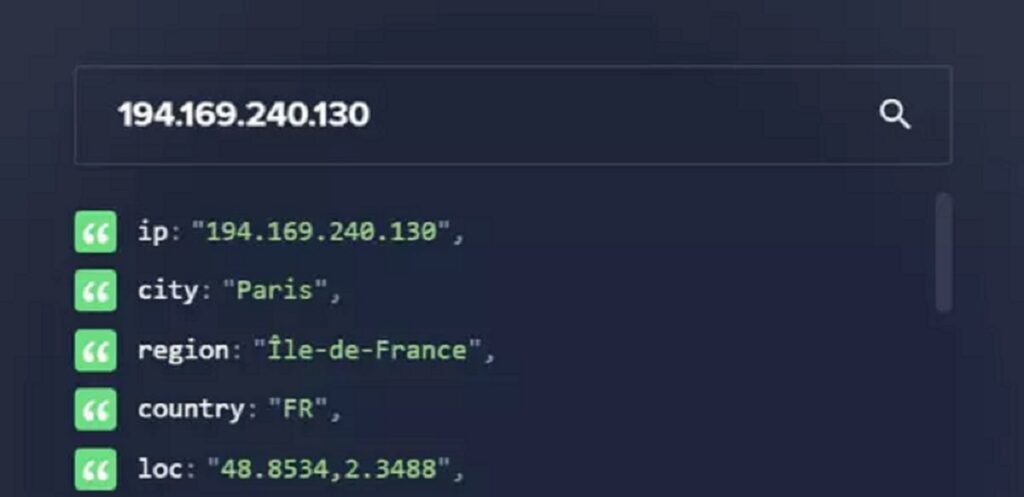
This method revolves around identifying the IP address of the person you’re chatting with on WhatsApp. To make this work, you’ll need access to a Windows PC (or a Mac if you follow similar steps). Here’s a step-by-step breakdown of how this trick works:
1. Prepare Your PC
Before you dive into the process, it’s a good idea to close any unnecessary programs on your computer. This helps avoid any confusion or distractions, and ensures that you’re only seeing relevant data when it’s time to track the IP address.
2. Use WhatsApp Web
While you could use the downloadable WhatsApp app on Windows 10, the key here is to use WhatsApp Web. Open the web version of WhatsApp in your browser and keep it running in the background. This ensures that your connection remains stable and uninterrupted during the process.
3. Start a Chat with the Person You Want to Track
This step is critical: you need to start a conversation with the person whose location you want to determine. Make sure the conversation window is open before you proceed, as the next steps will be based solely on this chat.
4. Open Command Prompt (or Terminal on Mac)
Next, you’ll need to access the Command Prompt on a Windows PC. To do so, press the Windows key and the ‘R’ key simultaneously to open the Run function. Type in “cmd” and press Enter. If you’re using a Mac, you’ll need to open the “Terminal” application instead.
5. Locate the IP Address
Once the Command Prompt is open, type “netstat -an” and hit Enter. This command will show you a list of all the IP addresses currently connected to your computer. If you’ve closed other programs, the list will be short and easier to navigate, allowing you to identify the IP address associated with your WhatsApp chat.
6. Use an IP Lookup Service
To determine the location of the IP address, head to an IP lookup website like ipinfo.io. Enter the IP address you’ve found, and the site will display the general location, usually indicating the region or city where your contact is located.
Ethical Considerations: Proceed with Caution
While this trick may seem useful, especially if you’re trying to confirm someone’s whereabouts, it’s essential to consider the ethical side of things. Tracking someone’s location without their knowledge or consent can quickly cross into the realm of privacy invasion. It’s always best to act responsibly and respect the privacy of others.
This method can give you a general idea of where someone is—usually within a city or region—but it’s not going to provide precise GPS-level accuracy. This limitation might actually be a relief, considering the potential concerns over privacy violations.
In a world where technology enables us to access more information than ever before, we must remember that with such power comes responsibility. Whether it’s tracking someone’s location or accessing personal data, always ensure that your actions are ethical and in line with applicable laws.
The Bottom Line
So, while it’s technically possible to find out where someone is by using their IP address on WhatsApp, it’s important to approach these tools with caution. Think about why you’re using this technique and whether it’s truly necessary. Respecting privacy and using digital tools responsibly are key to maintaining trust and integrity in the digital world.






![BAUSTELLE “Una storia” il nuovo singolo [Guarda il video]](https://www.wecb.fm/wp-content/uploads/2025/02/Baustelle-a-story-the-new-single-watch-the-video.webp-150x150.webp)