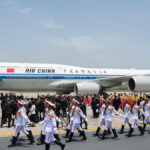If you’re an Android user, you probably know that your device has a lot more hidden features than meets the eye. Think of Android as an iceberg—what you see on the surface is just the tip, and beneath that, there’s a whole world of advanced settings and diagnostic tools waiting to be discovered. And some of the most interesting features are unlocked by secret phone codes. These codes can give you access to everything from device information to performance tests. Here’s a quick rundown of five secret Android codes and how to use them to your advantage.
#06#: Find Your IMEI Number
The IMEI (International Mobile Equipment Identity) number is a unique identifier for your smartphone, similar to a serial number. This code is especially important if your device is lost or stolen. By dialing #06# on your phone, you’ll instantly see your IMEI number pop up on the screen.
Knowing your IMEI is essential for reporting a stolen phone, as it can help carrier networks block the device from being used. If you’ve ever wondered what to do in case of theft, this code is your go-to for tracking down your device’s identity.
##4636##*: Access Device Information and Diagnostics
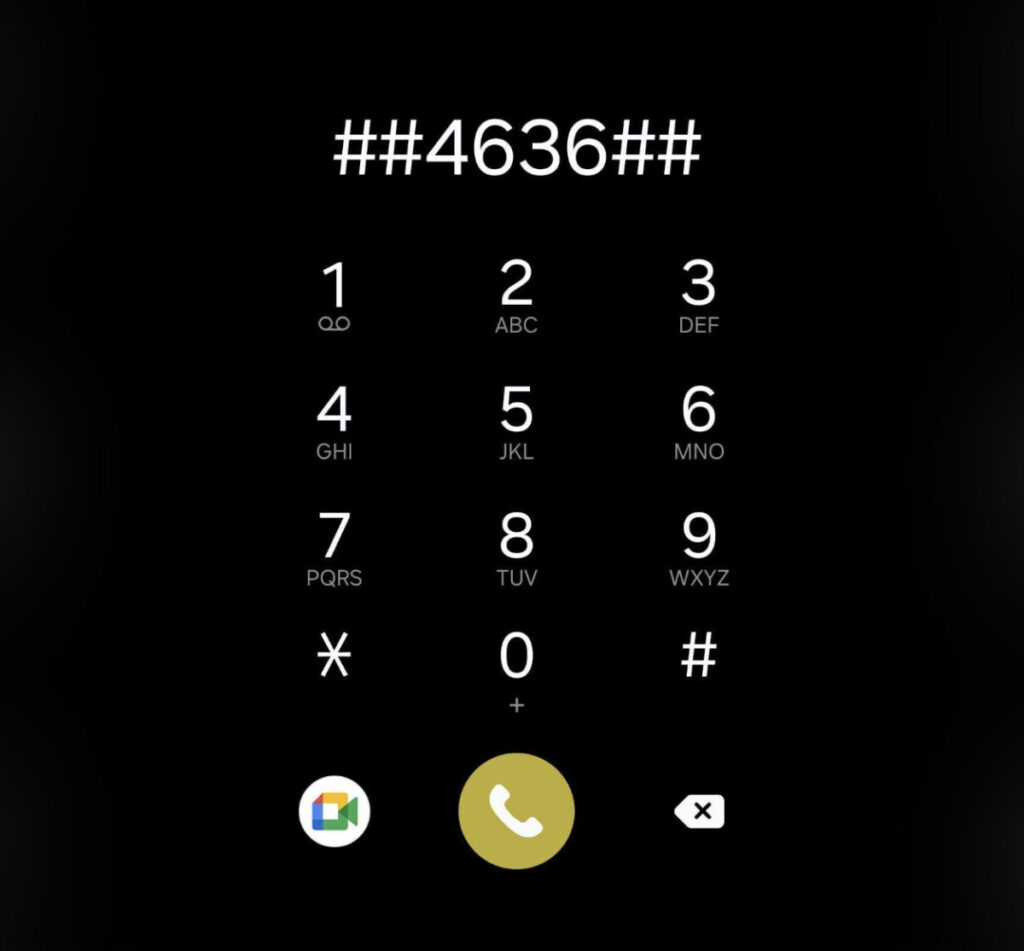
If you want to dive deeper into your phone’s performance, try dialing ##4636##. This code unlocks a menu with all sorts of diagnostic tools and device statistics. From battery health to Wi-Fi connection strength, you can see it all.
This feature is particularly useful if you want to troubleshoot issues, like battery drain or poor Wi-Fi signal. You can also test your device’s network and signal strength, ensuring everything is working as it should.
#0#: Test Your Samsung Device
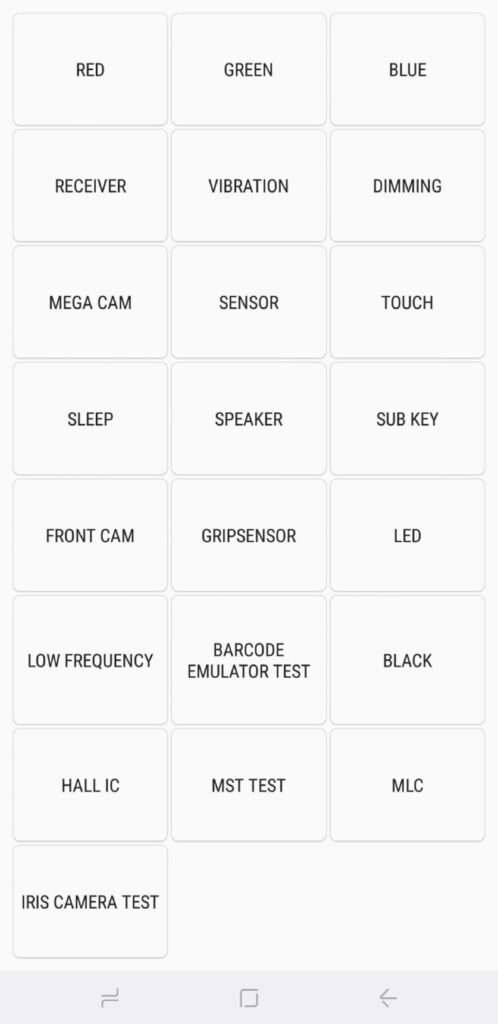
Samsung users, this one’s for you! If you’ve ever wondered how well your phone is performing, the code #0# brings up a comprehensive test mode for your device. This mode allows you to check everything from your screen’s touch sensitivity to the functionality of your speakers.
It’s like running a personal health checkup for your phone. So, if you’ve ever had issues with your phone’s display or sound, this code will let you diagnose the problem directly from your device.
*#9900#: System Maintenance for Samsung Devices
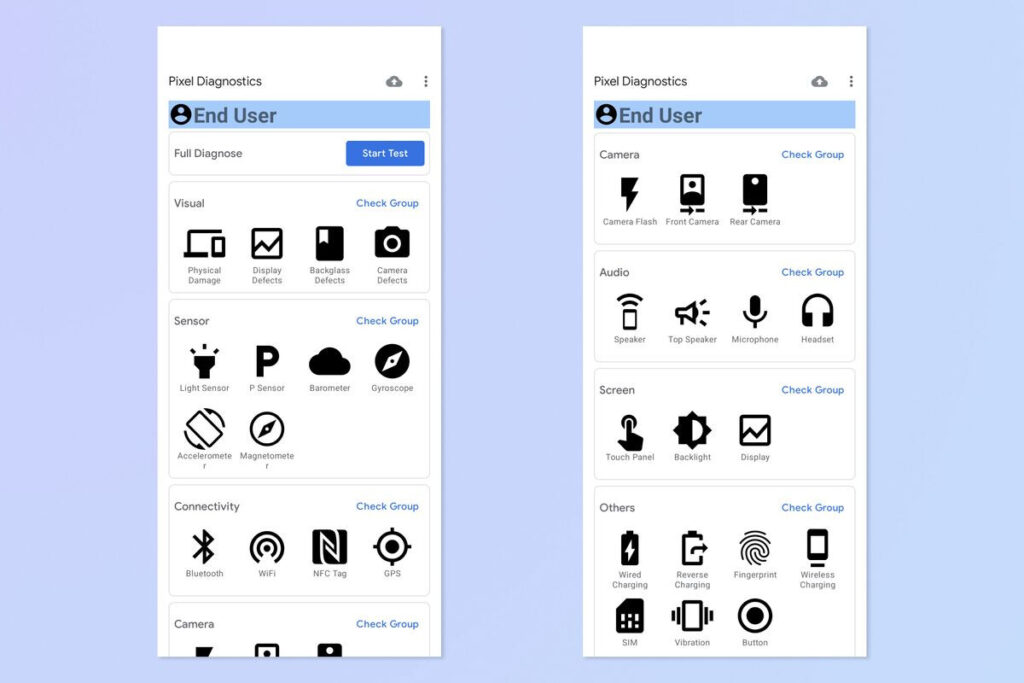
For those who are familiar with system maintenance, *#9900# is a code that unlocks maintenance tools for Samsung devices. It gives you access to options like clearing cache files or activating debug mode. This code is particularly helpful if your phone is slowing down or if you want to clean up temporary files.
Just a heads-up: be cautious when using this code, as some options could impact your device’s performance. Always make sure you understand what a setting does before making any changes.
##7287##: Perform a Pixel Phone Diagnostic
If you’re using a Google Pixel phone, ##7287## is the code you’ll need to access a full diagnostic menu. This menu helps you test different components of your device, including the GPS functionality and Bluetooth connectivity.
Running these tests can help you figure out if there’s something wrong with a particular feature, like a weak Bluetooth signal or issues with location tracking.